This article walks you through how to set up a new individual educator account or connect and existing account to an LTI integration.
IN THIS ARTICLE
What you'll Need
Creating a New Teacher Account
Linking an Existing Teacher Account
What you'll Need
- A paid School or District plan including at least one of the following products: BrainPOP, BrainPOP Jr., BrainPOP ELL, BrainPOP Science
- Your admin has set up one of our LTI integrations
Creating a New Teacher Account
If your school has set up LTI tools at the school level, your teacher account will be automatically created the first time you use the LTI tool in your LMS or learning platform.
If your LTI tools have been set up at the district level and you don't already have an individual account, you will receive a few prompts the first time you use the LTI launch link.
- The prompt will ask 'Who are you?' Choose I'm a Teacher.
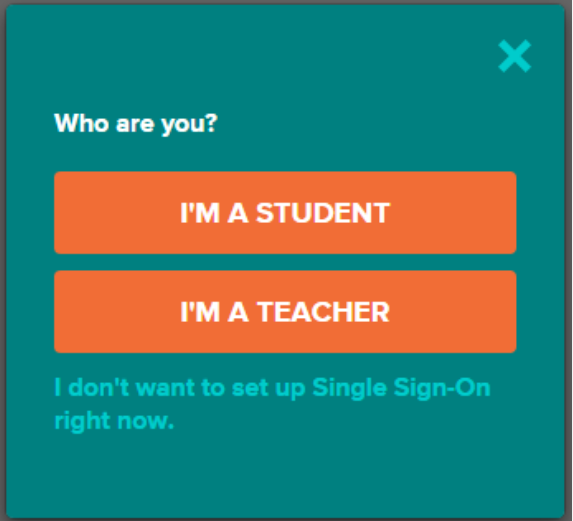
- Next, you will be prompted for your school's Educator Code. If you don't know your school's Educator Code, this article will help you find it.
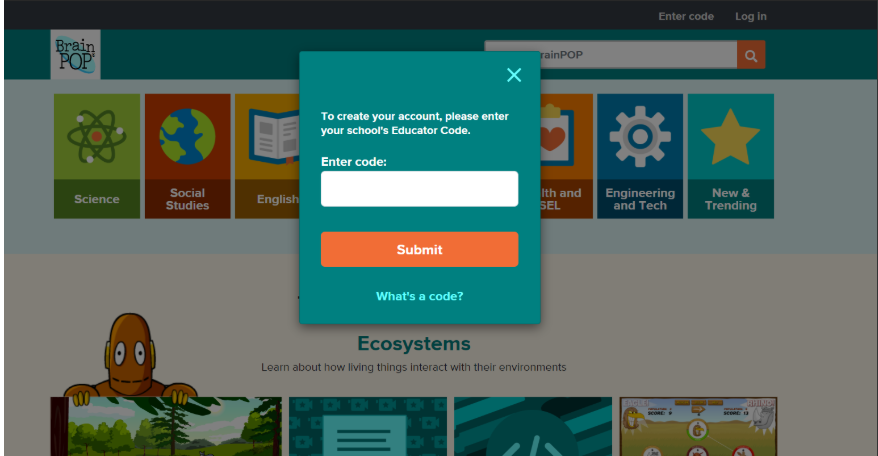
- Enter the Educator Code and click Submit. Your teacher account will be created and you will be logged in.
Linking an Existing Teacher Account
If you created an individual teacher account before your LTI integration was set up, you will be prompted to enter a token sent to your email address.
Entering the token will link your existing account to the LMS or learning platform.
You will still be able to log in directly to BrainPOP with your existing login, but you won't need to log in directly if you are within your LMS and using BrainPOP.
Next Steps
Now that that your teacher account has been set up, you can proceed to creating classes.
Frequently Asked Questions
What happens if I choose 'I don't want to set up Single Sign-on right now' on setup?
Choosing this option will log you into the website with a shared school or district identity. This option allows you to do things like watch movies and take quizzes, but it will not create an individual teacher account for you, or allow you to access certain features like assignments, classes, Make-a-Movie, Creative Coding, and others.