Every plan has a main contact, who is the account owner for the plan. To update the main contact for your plan, use Manage Plan or Contact Us for assistance.
IN THIS ARTICLE
For Schools, Teachers, Families, and Homeschools
Updating Contacts for School Districts
For Schools, Teachers, Families, and Homeschools
To update the contact information for your School, Teacher, Family, or Homeschool plan, follow these steps:
- Click Manage Subscription at the bottom of the homepage.
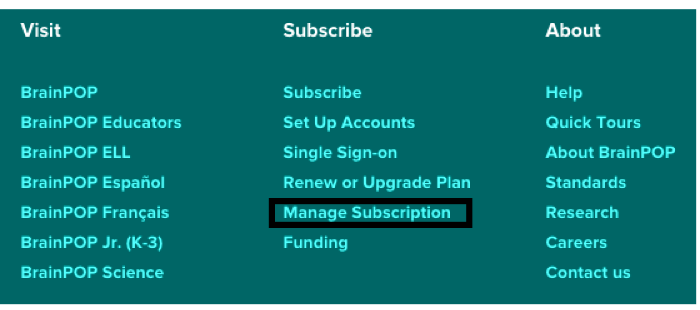
- Scroll down to your billing information. Click 'Update information' under your address.
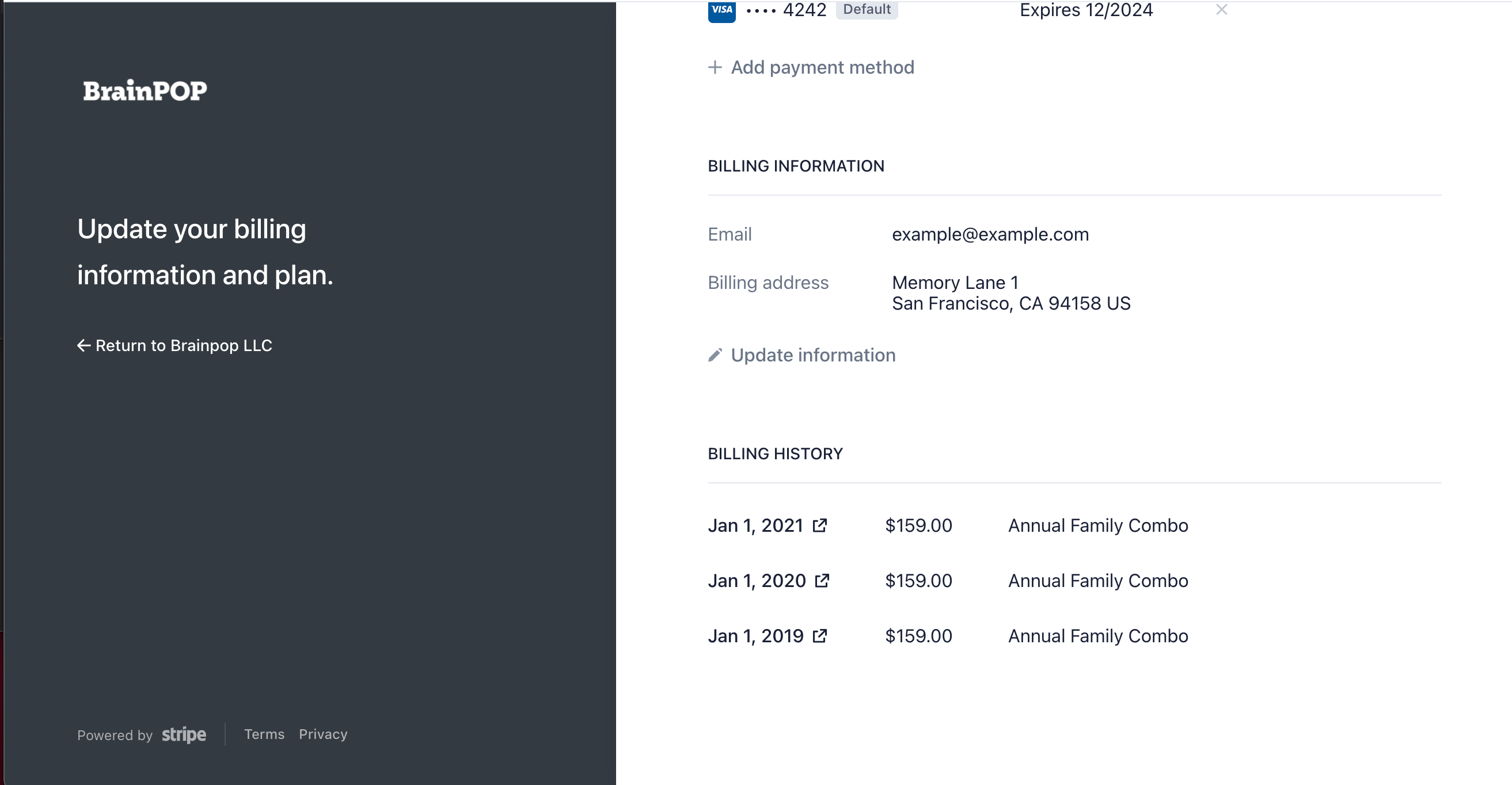
- Update your email and/or billing address as needed, and save your changes.
Updating Contacts for School Districts
Contact Us to update the primary contact, billing contact or the individual account administrator account for your School or District plan.