When students save projects created with Make-a-Map, Make-a-Movie, or Creative Coding, they show up in their Dashboard.
Students cannot download their own Make-a-Map, Make-a-Movie, or Creative Coding Projects, nor can they share their projects with other students. They can only submit their projects to their teacher. Teachers can download a project that has been submitted to them by a student.
To view their projects, students should:
- Log in with their individual student accounts and click Dashboard.
- Click on the Projects icon.
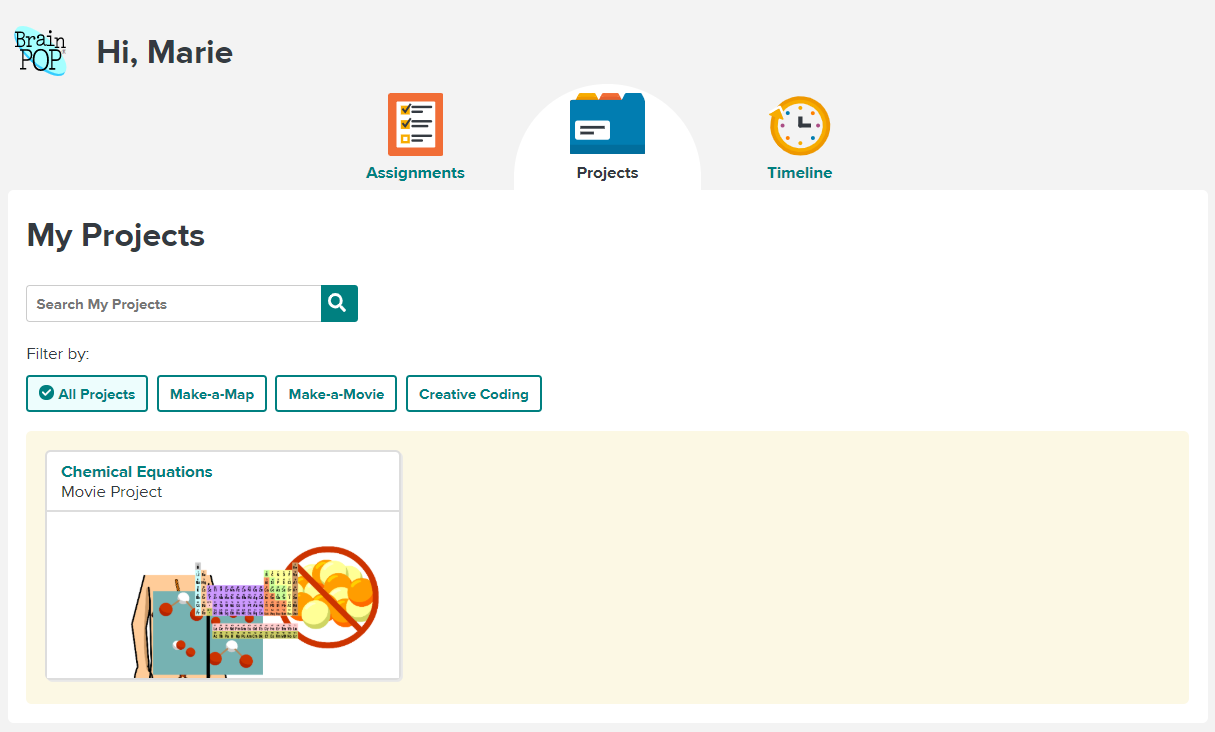
- Students can filter by project type (Make-a-Map, Make-a-Movie, Creative Coding) or use the search bar to find their work.
- Students can view a specific project by clicking the thumbnail.
- Students are unable to download personal images or files to Make-a-Map, Make-a-Movie, or Creative Coding Projects. They can only use what is listed in the BrainPOP library
Edit allows students to continue working on the project, and they can click Submit to Teacher when they are done and ready to send in their work.
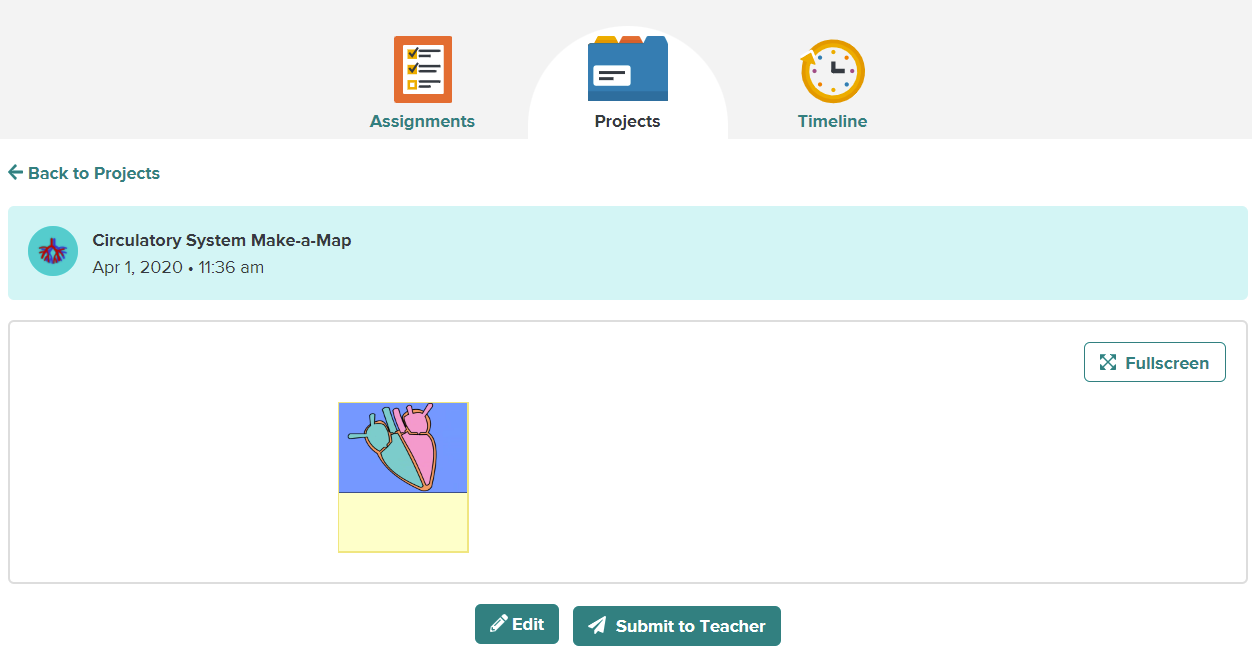
Note that if the student has already submitted a project to a teacher, they can still edit it. We will automatically create a new copy of the project that the student can continue working on, and, if they choose to, they can submit it again.
