Students with individual accounts will receive notifications about new or overdue assignments or when teachers provide feedback or scores on their work.
IN THIS ARTICLE
Viewing Notifications
Frequently Asked Questions
Students receive notifications for the following:
- New assignments
- Upcoming assignment deadlines
- Overdue assignments
- Assigned work
- Updates to current assignments (added or changed due dates, parts added or removed)
- Comments or scores from a teacher
- Unassigned work
NOTE: Teachers can send feedback on open-ended work, such as Make-a-Movie and Make-a-Map. Students receive a notification alerting them that a teacher has submitted feedback. They can view the feedback by clicking the link within the notification.
Viewing Notifications
- Students log in to their individual student account.
- A red number on the Notifications appears when the student has new notifications. The student will also receive an alert.
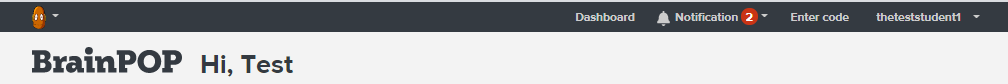
- Students click the Notifications tab to view notifications from the teacher, such as feedback on their work or changes in a due date.
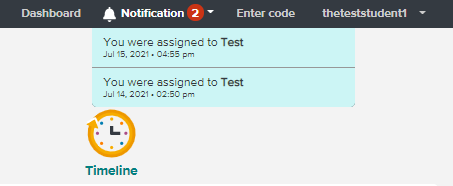
- For assignments with multiple parts, students can click the Assignments tab and click on an assignment to see all its items.
Frequently Asked Questions
How long do notifications remain?
Notifications are stored for three months, after which they are cleared from the student’s notification tab. Notifications can only be cleared by clicking on them.
What if a student doesn't receive a notification?
If a student hasn't received a notification for an assignment that is due, the teacher should reach out to the BrainPOP Support team for assistance.