BrainPOP movies are playful animations addressing topics across the curriculum. They embed key learning concepts within a fun narrative starring BrainPOP's growing cast of characters. The animations run an average of five minutes, and are ideal for introducing, reviewing, and exploring concepts students learn in school. Important keywords, people, dates, and concepts appear on screen.
BrainPOP animations appear in a movie player on the left side of each topic page.

Frequently Asked Questions
Is there a closed-caption option for BrainPOP movies?
Yes, all BrainPOP movies have a closed-caption option. While the movie is playing, click the “CC” button in the movie player controls to toggle the closed-caption on or off.
How do I slow down movie speed?
Click the gear icon in the movie player controls while the movie is playing. You can choose from two speeds: original and slower.
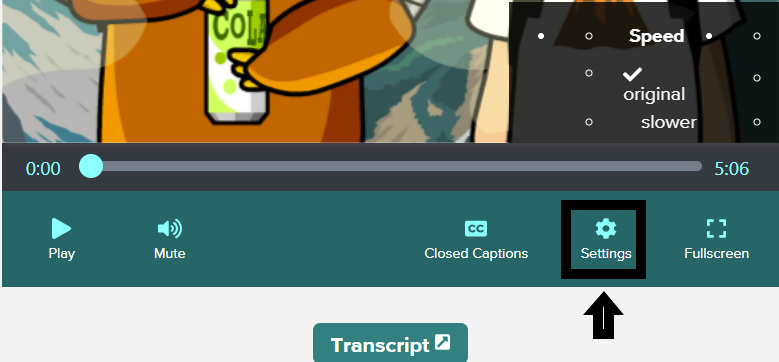
How can I reduce the resolution of the movies?
Click the gear icon in the movie player controls while the movie is playing. You can choose two quality levels: high and low. The low quality version reduces the resolution of the movie without significantly affecting image quality.
Do BrainPOP movies have audio description?
Yes! You can turn on audio description by clicking on the settings icon. Please note that you cannot use Pause Points and audio descriptions at the same time.
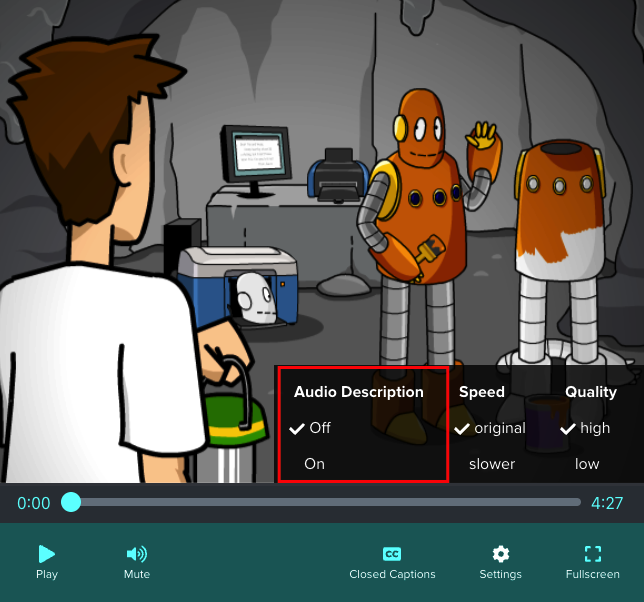
Are there transcripts for BrainPOP movies?
Yes! You can find transcripts for all of the movies on BrainPOP by clicking Movie Transcript under the description on the topic page.

How do I cite a BrainPOP movie?
To create a citation for an individual movie, or a factoid from the Related Reading section of that movie, you can use the MLA style for websites. The format is: “Movie Topic.” BrainPOP, Date Viewed, URL.
For example, to reference the Pirates movie after watching it on January 15, 2018, the reference would be: “Pirates.” BrainPOP, 15 Jan. 2018, http://www.brainpop.com/socialstudies/culture/pirates/.