BrainPOP Jr. movies embed key learning concepts within a fun narrative starring Annie and Moby. The animations run between three and five minutes, and are ideal for introducing, reviewing, or exploring concepts. Important keywords, figures, dates, and concepts appear on screen, and the movie may be paused at any time to encourage class discussion.

On each BrainPOP Jr. topic page, you will see associated features underneath the movie.
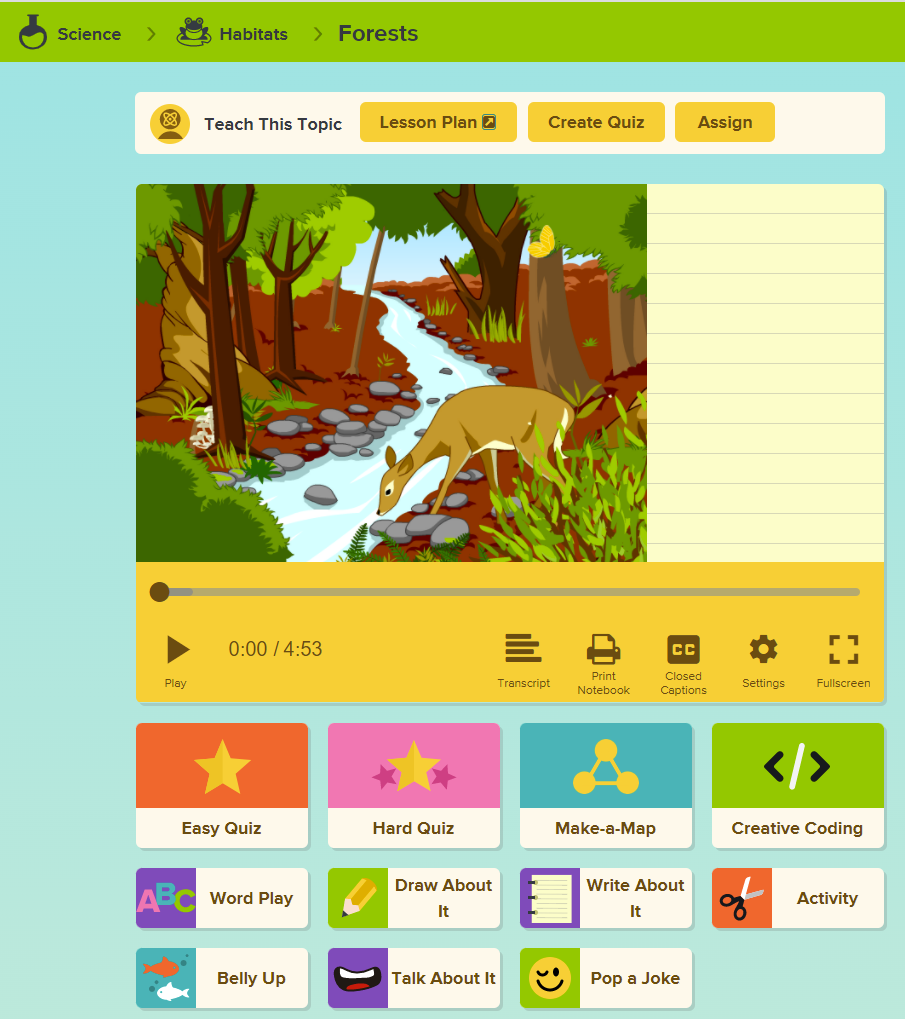
Frequently Asked Questions
Are BrainPOP Jr. movies closed captioned?
Yes, BrainPOP movies are closed captioned. To turn on captions, click the “CC” button in the movie player controls.
Is there any way to slow down movie speed?
Yes. Click the gear/settings icon in the movie player controls while the movie is playing. You can choose from two speeds: original and slower.
Is there any way to reduce the resolution of the movies?
Yes. Click the gear/settings icon in the movie player controls while the movie is playing. You can choose two quality levels: high and low. The low quality version reduces the resolution of the movie without significantly affecting image quality.
Are there transcripts for BrainPOP Jr. movies?
Yes. You can find transcripts for all of the movies on BrainPOP by clicking Transcript next to the movie player.
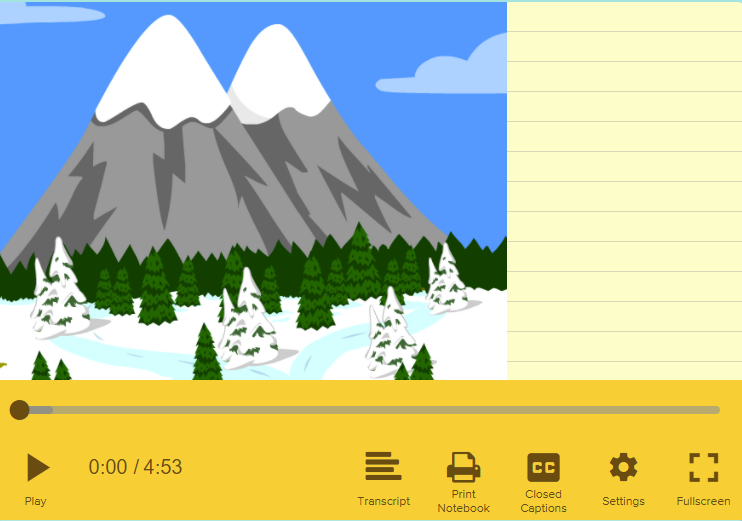
How do I cite a BrainPOP Jr. movie?
To create a citation for an individual movie on BrainPOP Jr., you can use the MLA style for websites. The format is:
“Movie Topic.” BrainPOP, Date Viewed, URL.
For example, to reference the Butterflies movie after watching it on January 15, 2018, the reference would be:
“Butterflies.” BrainPOP, 15 Jan. 2018,
https://jr.brainpop.com/science/animals/butterflies/.