You can find five BrainPOP apps in the App Store. Apps are free to download and offer in-app purchases, which renew monthly until you choose to cancel. Find out more about our app subscription options below.
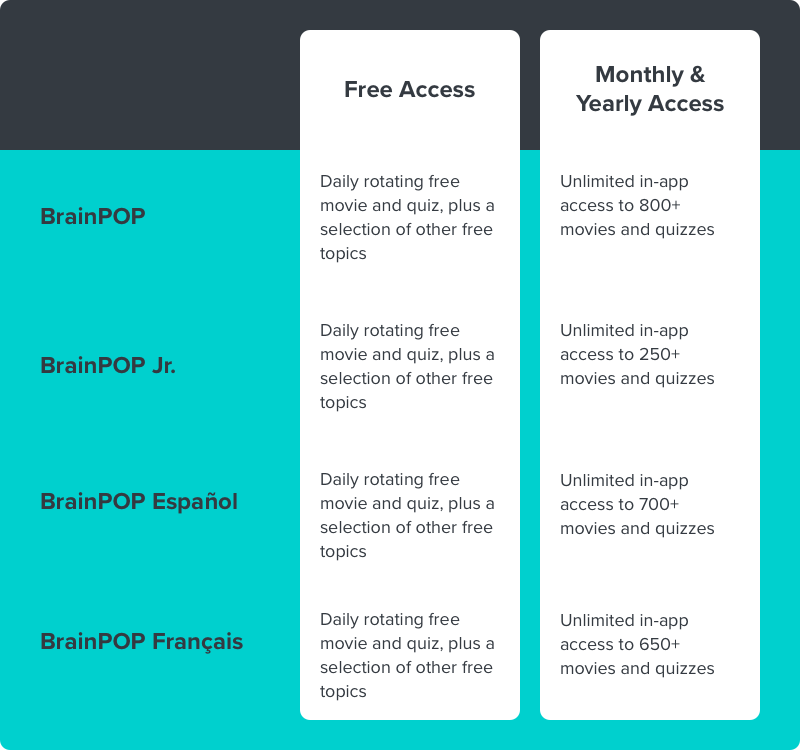
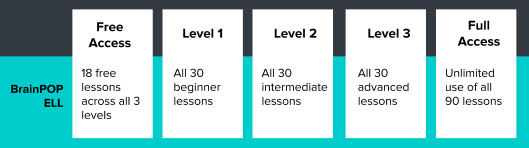
IN THIS ARTICLE
Apple In-App Purchase Options
Managing In-App iOS Subscriptions
Restoring In-App iOS Subscriptions
Frequently Asked Questions
Apple In-App Purchase Options
| Per Level | Full Access | Direct URL | |
| BrainPOP ELL - one-time purchase | $24.99 | $59.99 |  |
Managing In-App iOS Subscriptions
You can modify or cancel your in-app subscription on your device.
- On your device, tap Settings > iTunes & App Store.

- Tap your Apple ID.
- If you're not signed in, sign in with the Apple ID and password that you use with the iTunes Store.
- Tap View Apple ID. You might be asked to enter your password again.

- Under Subscriptions, tap the subscription you want to manage.

- Use the options to manage your subscription. You can choose a different subscription period or choose Cancel Subscription.
To cancel a subscription, turn off Auto-Renewal. Turning off Auto-Renewal cancels your subscription at the end of the current billing cycle.
Logging in to iOS Subscriptions
New! If you have the most up-to-date version of the iOS app, then you will now have a username and password rather than being authenticated by your Apple ID. Users who purchased after 9/14/22 would have created their username and password at sign-up; otherwise, you should be prompted within the app to set up your account.
Click on the Profile button on the bottom-right of your screen, then click Sign In.
If you forgot your password, you can have it reset by selecting 'Forgot Password?'
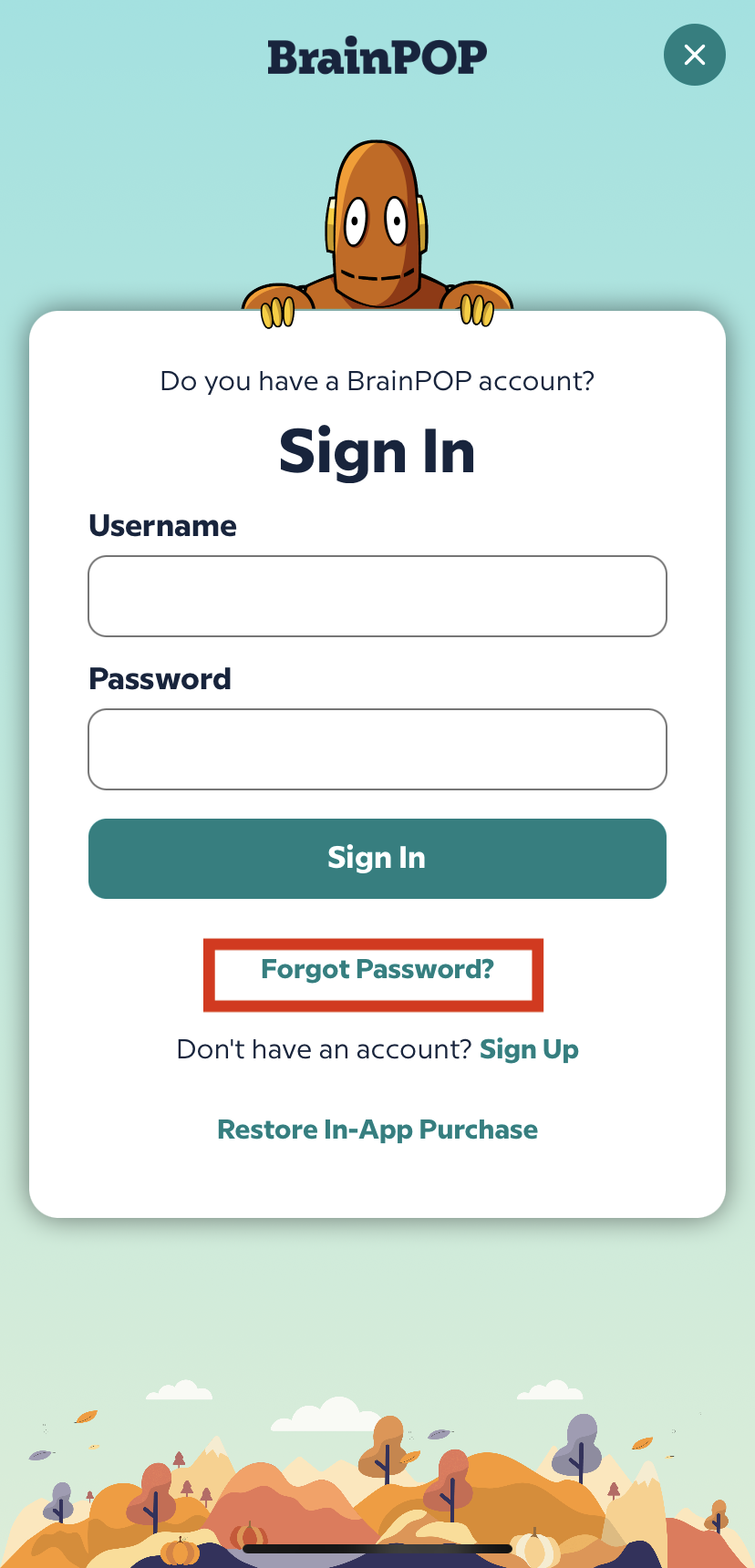
Frequently Asked Questions
Can I use my iOS app subscription to access BrainPOP websites?
Yes, the username and password you created can be used on the BrainPOP website as well.
I purchased Explorer access, but I don't see it listed here.
We no longer offer the Explorer app for sale in our iOS app store, but you may still have an ongoing subscription for this access type. For the time being, we do still support Explorer access for customers that subscribed previously.
If I have a BrainPOP site subscription, can I log in with my username and password to the apps?
Yes. If you have a site subscription, you can download the free iOS apps and log in using your site credentials.
Does the app track student progress?
The newly-updated iOS app includes a watch history and quiz scores, which you can view from your profile!
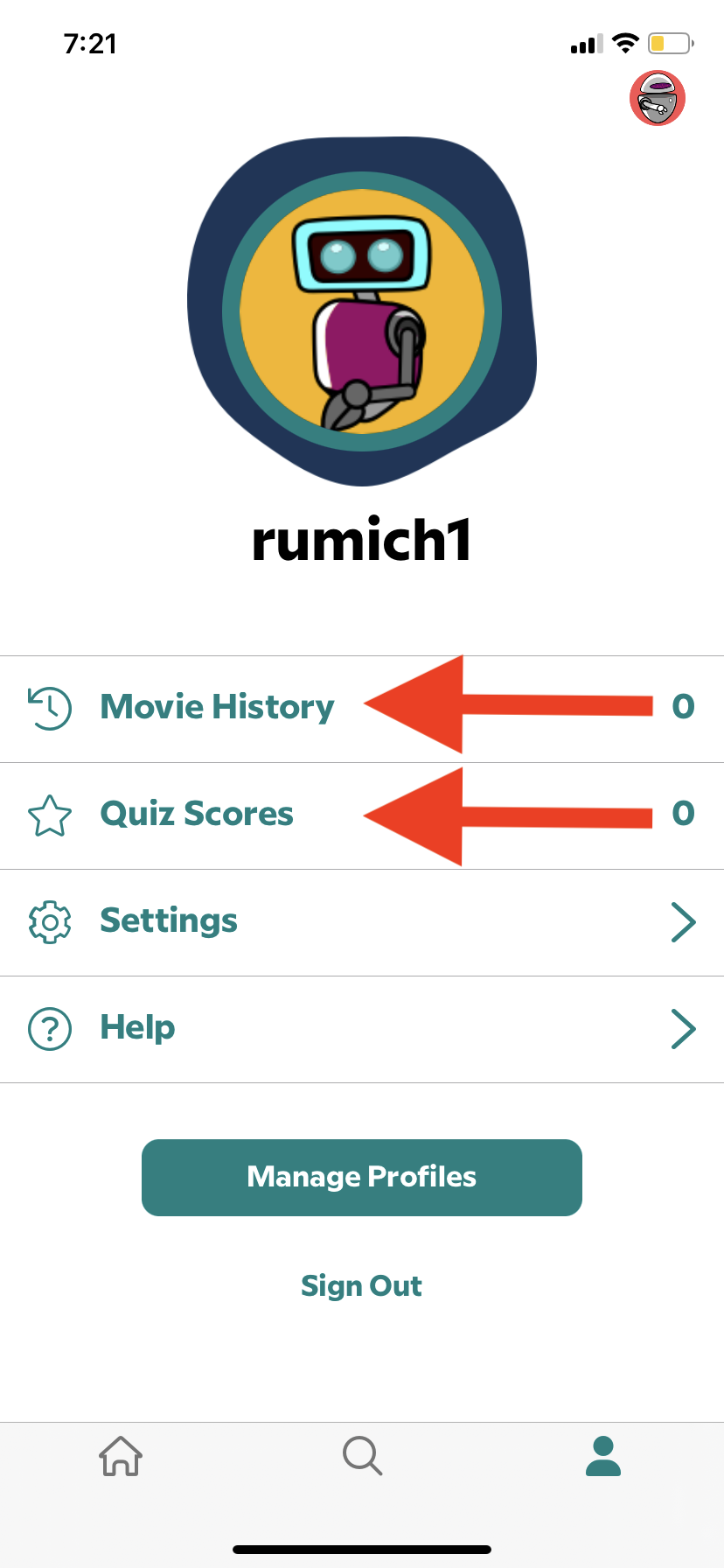
However, if you are logging in to a student account that is part of a school-wide subscription, the app will not allow you to view or submit assignments. To access these features on a mobile device, you need to visit our sites on your device’s mobile browser.
Can I access games, activities or other BrainPOP features on the iOS app?
The app only provides access to the movies and quizzes. However, if you are an iOS user and you purchased your subscription after 9/14/22, you can use your username and password to access the site on your mobile browser or desktop, and get access to more games and activities!
Why can’t I view or play the movies on the app?
For all BrainPOP apps, make sure that your wireless network has *.brainpop.com whitelisted.
Can I use Family Sharing with the BrainPOP App?
Family Sharing is available for the free versions of our apps. Family Sharing is not compatible with in-app purchases, but you can access your paid subscription on up to three devices using your username/password, or your personal Apple ID. Visit Apple to find what is and what isn't allowed through Family Sharing.
Can I use my app subscription on multiple devices?
Yes, you can be logged in to your account on up to two devices at once, and you can use your username and password on any iOS device, or on our site.
Why is there no sound when the movie plays?
- Make sure the screen rotate lock switch on the side is not engaged. This can act as a mute button for some apps.
- Make sure the mute icon (a bell with a line through it) is not highlighted white. You can check this by swiping up from the bottom of the home screen to bring up Apple task bar.
- Make sure your volume is turned up.
- Double tap the home button to bring up the task bar. Swipe to the right to see a speaker icon at the far left. Tap the speaker icon to unmute system sounds.
If you’re still having trouble, try uninstalling the app, rebooting your device, and re-installing the app.



