Homeschool plans come with the ability to create up to four student accounts. In order to set them up, you'll need to create your teacher account and your first class. If you haven't logged in to your educator account, check out this article for instructions!
IN THIS ARTICLE
Creating Accounts via the Class Code
Frequently Asked Questions
Creating Student Accounts with the Class Code
Teachers can create classes and invite students to create their own accounts via a teacher-generated class code. Here's how:
- Log in to your individual teacher account.
- Click Dashboard at the top of the screen.
- Click New Class.
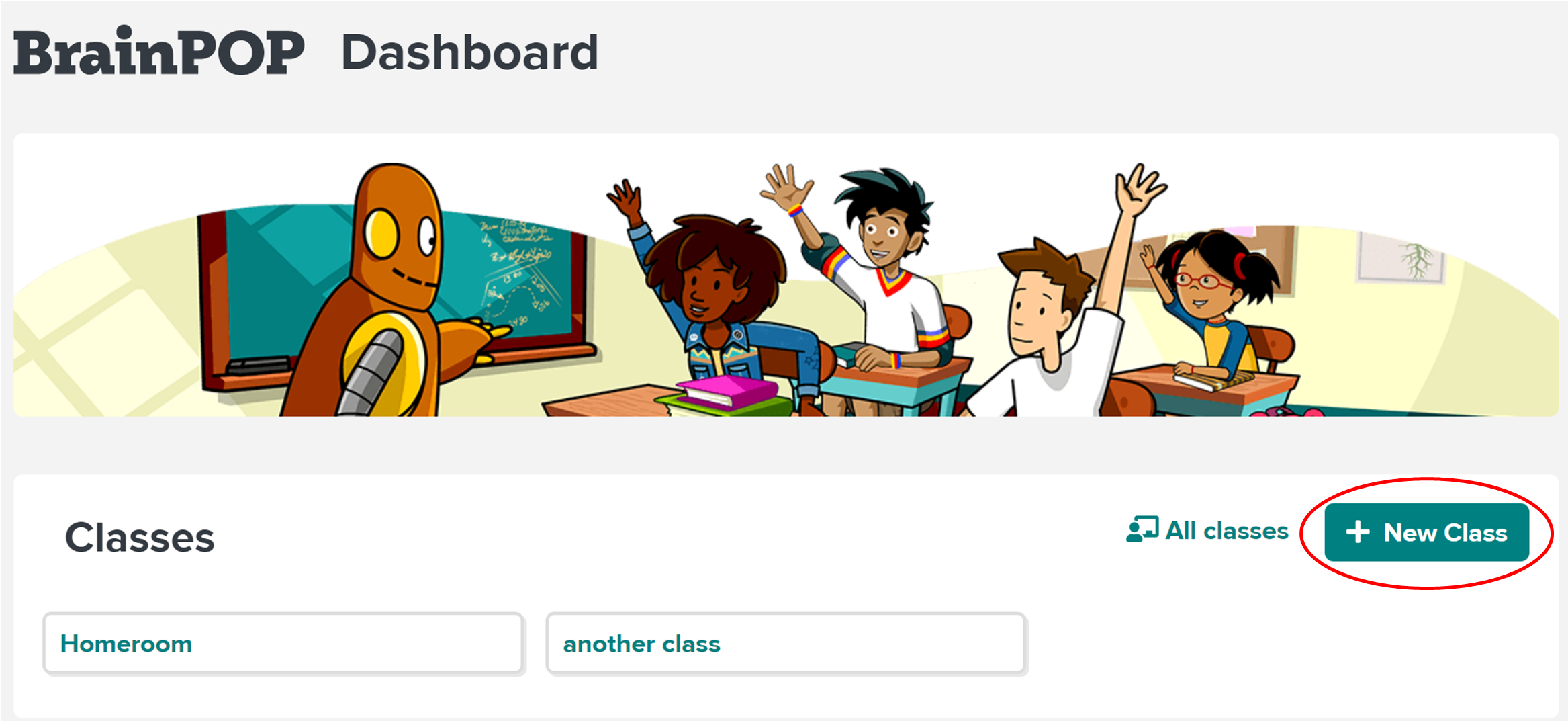
- Create a class name. A class code will be automatically generated for you.
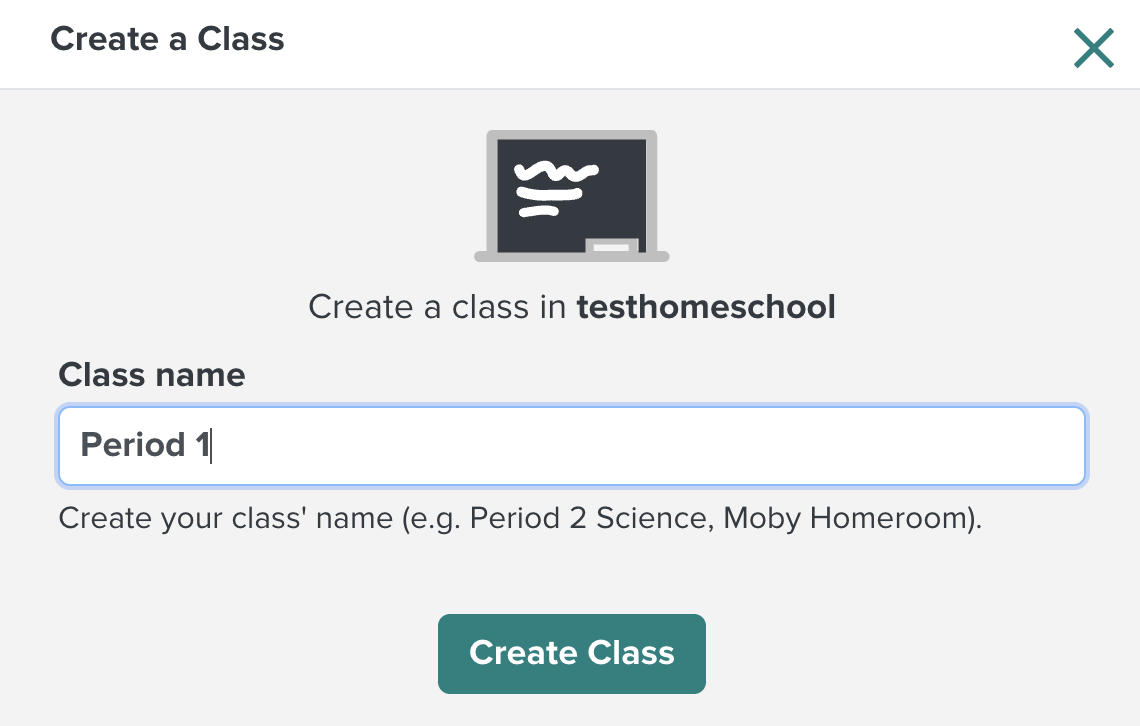
- Click Create Class.
Students will use the Class Code to join the class. To join your class, students should:
- Click Enter Code at the top of the screen.
- Enter the Class Code and click Submit.
Here's what they will see.
If students are creating their individual accounts for the first time, they should click Create account and complete the form. Here they will choose their username, password and provide their first and last name.
If students already have individual BrainPOP accounts (maybe for a different class), they should click Log In and enter their personal username and password and this will add them to their class roster.
Frequently Asked Questions
Can students use the educator code to create accounts?
No. Students should not be given the educator code at any time. For students to join a class, you can generate a class code, which is a special code only for students to use.